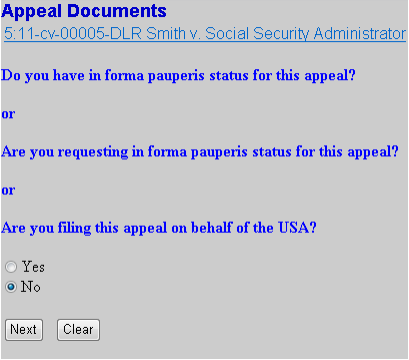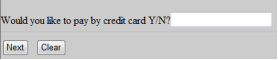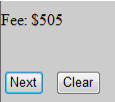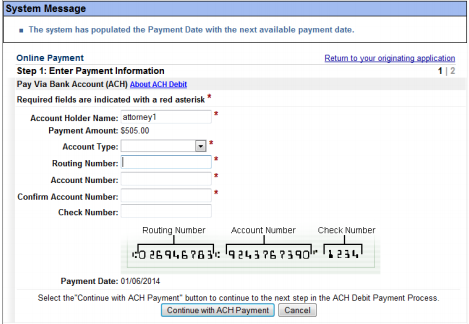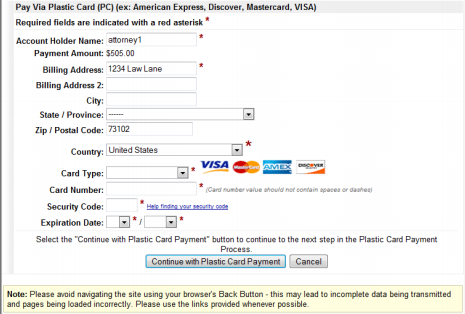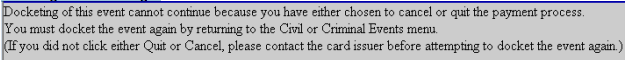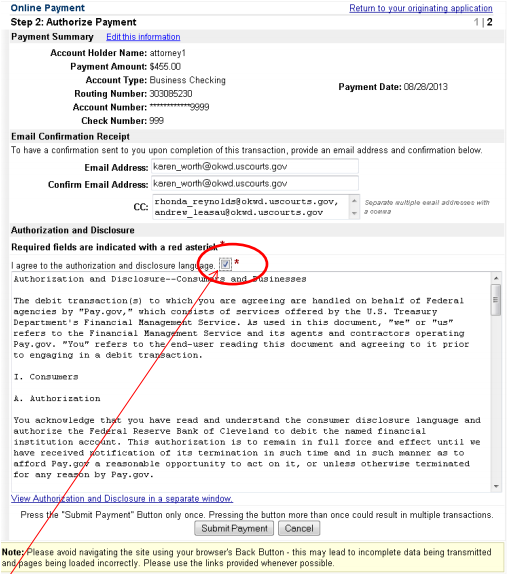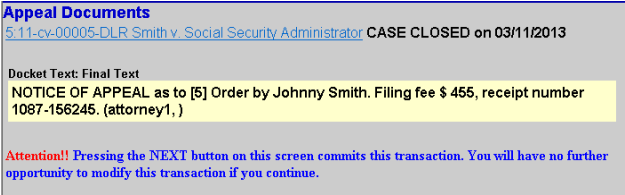Oklahoma Western District Electronic Payment of Court Fees through
CM/ECF Filing Events Procedures Guide
Effective January 14, 2014, secure online payment of certain Court fees may be made through one of several of the following CM/ECF filing events, using the U.S. Treasury’s Pay.gov system:
New civil case ($402) Event – Other Filings>Payment for Civil Complaint
Motion to Appear Pro Hac Vice ($100 per attorney) Event – Motions>Appear Pro Hac Vice
Notice of Appeal ($505) Event – Appeal Documents>Notice of Appeal
NOTE: Only these events/fees may be used for electronic payment through Pay.gov. All other Court fees, such as criminal restitution payments, fines, copy costs, search fees, etc. must be made at the Clerk’s office, either by mail, by phone, by courier, or in person.
Using Pay.gov
Overview:
The first time you electronically pay fees, the filer will be prompted to provide credit card information. This will include the 3-digit security code. The Pay.Gov system should remember the information for future filings.
If you do not receive the Pay.gov screen, you may have a pop-up blocker that is not permitting Pay.gov to load. In Internet Explorer, select TOOLS -> Pop-up Blocker -> Pop-up Blocker settings. In the “Address of website to allow” insert “uscourts.gov” and select ADD. Also add “https://www.pay.gov” and click OK.
Here’s another reason Pay.gov may not be loading – your Internet memory cache needs to be cleared to remove retained temporary Internet files.
Pay.gov allows the filer to indicate an e-mail address for transmission of the receipt. This email address may be different from the filer’s, for instance, the finance person in the firm may receive copies of credit card transaction receipts. The e-mail address is not a required field; therefore, if it is left blank, no receipt will be e-mailed.
During the docketing process, you may be asked questions to determine if payment is required. Answer and then select “Next.”
You will be receive the payment processing screen. Complete the top section to pay by electronic check.
If you selected the link “Return to your originating application,” you will be given an error screen. If you entered any information in the payment area, you may be billed. You will receive the following error message:
Confirm the ACH or credit/debit card billing information, authorize payment, and enter an (optional) e-mail address for confirmation, then select
“Submit Payment.”
*Hint: The email address does not need to be your email address. You may want to use an email address of your financial or accounting department. The “CC:” text box allows you to enter multiple email addresses separated by a comma.
NOTE: Failing to mark the “Authorization and Disclosure” agreement checkbox results in an error message.
If necessary, select the “Cancel” button, then start the filing event over again.Selecting the “Submit Payment” button completes the Pay.gov transaction.
WARNING: Pressing the “Submit Payment” button more than once may result in multiple payments.
The resulting docket entry text includes the Pay.gov receipt number.
Selecting “Next” commits the filing event and generates the Notice of Electronic Filing (NEF).
Further information can be found in the Court’s CM/ECF & Pay.gov Electronic Payments Frequently Asked Questions.
For help with technical problems using the e-filing events with Pay.gov functions or payments made in error, contact the Court’s CM/ECF Help Desk at (888) 609-6593 or (405) 609-5555, or by e-mail at helpdesk@okwd.uscourts.gov [9].
If you need to file a request for refund of a payment made in error, please complete the form found on the website, file it in the case and send a proposed order to the Judge’s email box.